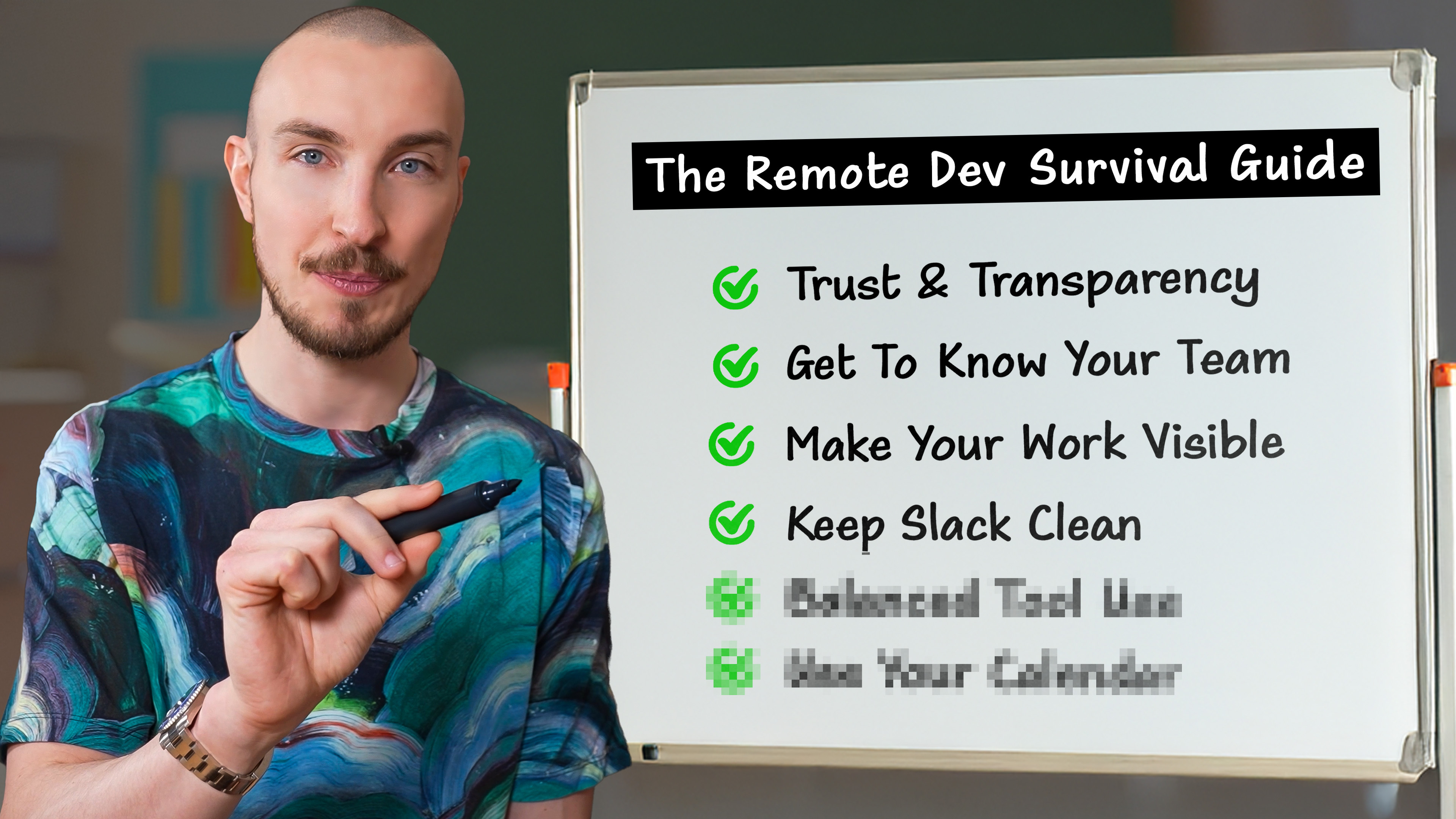
Remote work looks dreamy on Instagram, but the truth is, you can get fired just as fast as you can fire up a Zoom call. Amazing programmers have lost their jobs simply because they lacked communication skills.
After managing and working with remote teams for over seven years - at one point in a company with over 1000 employees all working remotely - I'm sharing every lesson you need to stay visible, deliver results, and avoid the pitfalls that end remote careers.
First of all, trust and transparency are the foundation of remote work. Because your boss or team can't see you face-to-face all the time, you have to be transparent about your work and your availability. When you lose trust, you'll probably lose your job very quickly, so focus on honesty, clarity, and consistent communication.
Every company has different communication practices. While I'm going to share many insights that I learned over the years with you going forward, you should always stick to your company's communication guidelines and Slack etiquette.
So the first thing you should do when you start remote work is to find the documentation of your company. Most companies share guidelines during onboarding. If they don't, proactively ask or search for them.
While following your company's standard operating procedures (SOP), actively seek to improve them. If you have to do something improperly documented, amend your company's SOPs so that future employees won't have to deal with the same problem.
If no guidelines exist, talk to your manager or a senior engineer and learn from them. Possibly offer to help create some guidelines if that doesn't interfere with your main work and if your team encourages you to do so.
One of the main problems some people have with remote work is the lack of human connection.
To combat that, you want to hit the ground running from day one. During your onboarding, if it's acceptable at your company, schedule short (30-minute) coffee chats with key people. This should include your manager, as well as the other developers on your team and, if your team has them, your designer and product manager.
Getting to know people on a personal level can help you collaborate better, build trust, and simply feel more connected to your team. Some companies even allow or encourage you to have coffee chats on a regular basis.
“If a tree falls in a forest and no one is around to hear it, does it make a sound?”
In a remote environment, it's easy for your boss and teammates to miss your impact. Actively sharing your work is the secret to being seen and recognized.
Show the visual elements. If you've created a new UI component, record a quick demo video or at least share screenshots. You can include them in your PRs, present them during standup meetings, or simply post them in your team's Slack channel.
Additionally, if possible, demonstrate the functional aspects. For example, if you've built a new REST API endpoint, showcase how it works by recording a video using Postman or a similar tool.
Try to post every day. In order to be able to do that, you need to keep your PRs small, which, as a side effect, makes code review easier and further increases the delivery speed of you and your team.
Sharing your work builds hype. Your manager, teammates, and CEO will see how you contribute to the product, which gets everyone excited. People will react to your work with emojis and congratulations, further boosting your motivation.
Posting updates regularly also reduces time pressure. Estimating dev timelines is nearly impossible, and most software projects are late. Demos let everyone see progress without forcing you to overpromise on deadlines. In your updates, you can share how you implemented behaviors and what blockers you encountered, which helps manage your manager's expectations.
Did you know that most workplaces have a bias towards tall and handsome people? In remote work, you can counter this by regularly demonstrating your progress. It ensures your manager sees your contributions clearly, making it easier to assess your performance fairly. If you feel you're being treated unfairly in performance evaluations, your updates can serve as clear proof of what you achieved and when.
Find the balance between replying promptly and taking time to focus. On one hand, you want to minimize interruptions like notifications, emails, and meetings. On the other hand, timely responses are crucial in a remote work environment to ensure smooth collaboration and progress.
To strike this balance, schedule focused work blocks where you turn off notifications and set specific times to check and respond to messages. For certain critical channels, configure your notifications to always appear, even during focused work blocks. You can mark your focus block in your calendar.
Use natural breaks, like waiting for the CI/CD pipeline to finish or package installations to complete, to quickly check and respond to messages.
Use a professional profile picture and think before you share any leisure posts. Remote communication isn't your Instagram. Your colleagues and clients will see your profile picture and content in your channels. Keep it respectful - even in casual Slack channels, maintain a certain level of decorum.
For example, I once worked at a company where a teammate set their profile picture to a woman with a dozen cigarettes in her mouth and their Slack status to “Now I have become Death, destroyer of worlds.” While it was meant as a joke, it weirded out all their colleagues, and HR got involved quickly.
Share your working hours and time zone with your team to inform them when you're typically online. For example, on your first day, you could say: “I usually work from 9 AM to 6 PM UTC, with a 1-hour lunch break at noon.” This lets your team know when it's okay to ping you, which can avoid interruptions in your personal life.
Communicate any absences proactively. If you need to step out for an errand or handle an emergency, inform your team how long you'll be offline and when you plan to catch up on missed time.
Some companies allow you to choose your own working hours, so communicate your schedule in advance and keep it reasonable. If you change your hours frequently, make sure to update your team so they know when you'll be online. There's no point in working when nobody else is around - unless your role includes on-call or pager duty.
If you're going on vacation, give a heads-up. Notify your team in a standup or via an async message a few days beforehand.
Before you go on vacation, close or delegate tasks. Finish as many tasks as you can before you leave. Sort out with your manager or teammates who will take over any open work.
And pay it forward and pick up others' work. If someone else is going on vacation, offer to help with their tasks while they're away.
The only way your team knows you're available is by seeing you as “online” in Slack. Make sure you stay online during work hours by using the Slack client or, if you use Slack in a browser, by keeping the Slack tab open. If you fail to do so, it can give your team the impression that you're not actually working, which in the worst case can get you fired.
If you're sick, on vacation, or running an errand, set your status accordingly.
When responding in Slack, use threads. If everyone posts their answers and new messages directly in the main channel feed, it creates chaos. Keep related messages organized by using threads. You can also use > to quote specific points when replying to the same message.
You want to reply to all mentions in Slack. Usually if someone tags you, they want you to reply or see something.
If you don't see a need to reply, use Slack reactions to confirm you've read messages. Since Slack doesn't have read receipts, a quick thumbs-up or relevant emoji lets the sender know you've acknowledged their message. For example, use ✅ on a message about a PR to show you've approved it or 💬 to indicate you've left comments.
Remote work is prone to knowledge silos because too much communication can happen in private messages. Avoid asking questions in DMs. Whenever possible, ask questions in a public channel. This way, the entire team benefits from the knowledge shared, and everyone stays in the loop.
Don't shy away from asking questions in public. In fact, having worked with hundreds of managers, I can tell you that one of the top traits they use to identify senior developers is their willingness to ask questions - and, over time, to ask increasingly deeper and more thoughtful questions. The latter will happen automatically the more familiar you become with a code base.
This is a minor point, but if someone asks you for information, don't just say, “It's in Notion.” Send the exact link. You already know where it is, and it'll save your teammates time. This is especially important when multiple people might need the same information, as sharing the direct link avoids having several people waste time searching for it.
Some remote companies have mandatory end-of-day (EOD) messages. These messages are a summary of your work, shared with stakeholders or teammates before you log off.
Make sure that each of your EOD messages answers all of the following questions:
Tip: No matter whether it's for your EOD message or any other communication, use LLMs to fix grammar and spelling errors. This is especially useful if you're not a native English speaker.
If your company requires time tracking, keep a notepad or open a DM with yourself to log your tasks throughout the day. It's easy to forget, so set a daily alarm on your phone to remind you to fill out your time entries before signing off each day.
And remember, no one works 8 hours straight without a break. If you track your time by hours, log it in the actual blocks you worked, such as two 3-hour slots and one 2-hour slot.
Avoid tool overload (but use them wisely). With Slack, Notion, GitHub, Google Docs, and more, it's easy for people to miss messages. If you ping a teammate on a PR and they don't respond, send them a Slack message with the link to the PR. Don't assume they're ignoring you - they might just have missed it.
Keep your calendar updated so everyone knows your availability. If you can't attend a meeting, decline it. If you need to cancel at the last minute, notify the relevant people on Slack to avoid wasting their time. Proactively propose a new date and time to reschedule any missed meetings.
Most calendar apps allow you to schedule meetings, enable others to edit the agenda, invite additional participants, and propose new times if there are conflicts.
Let's talk about meetings. The most common one is your standup. The rules for remote standups are the same as for in-person standups.
During standup, give clear and concise updates. Always answer these questions:
This mainly comes down to three key points:
Be prepared. Set an alarm on your phone 5–10 minutes before the meeting and write down your thoughts about the agenda. If the meeting is a standup, prepare your answers to the three questions above.
Make sure you have a stable internet connection. Occasional issues happen, but if your home internet frequently drops (more than once every few months), consider using a coworking space with a stable connection for meetings. If you experience connectivity issues, proactively inform your team instead of letting them find out through your absence. The former shows responsibility; the latter makes it seem like you're using internet issues as an excuse for missing the meeting.
Be on time. Punctuality shows respect for everyone's schedule.
Keep your camera on and pay attention. The fastest way to fail horribly is to open another tab and only passively listen for your name. You will get called out, miss important details, and lack context for your next task. This can lead to mistakes, bugs, or incorrect implementations of requirements, wasting everyone's time and reflecting poorly on your performance.
If you feel fatigued from too many meetings, talk to your manager about whether some of them can be shortened, batched together, or replaced with async updates.
While we're on the topic of meetings, here's my checklist for creating good meetings when you're in charge:
Make sure you have good equipment. Your computer is, of course, the most important. However, as a programmer, you spend a lot of time at your desk, so a proper chair, desk, and a stable internet connection are essential. Beyond that, invest in a good camera, microphone, and proper lighting.
Fortunately, many companies provide home office equipment. But even if you're a freelancer or your company can't cover the costs, it's worth investing in these items yourself over time.
This concept applies to both remote and in-person work, and it boils down to making it easy for others to work with you. The key is to ask better questions and, if possible, answer them (by taking action) or get answers.
Joshua Graham defines high-agency as:
“Someone's ability to dig into a problem, break complex things into simpler things, troubleshoot, test theories, know when to ask questions and when to just dive right in.”
Find out what your situation needs:
I'm sure you can think about your current situation and come up with more questions that you need to ask right now but haven't thought of until now.
You might answer some of these questions yourself - maybe in code or maybe in your head. Others are meant to be asked to your team in public.
For example, when you work on a feature, you need to understand the requirements and the code base. For each task, ask more questions until you feel you're clear. Ask your product manager or the other engineers in your team.
During the task, when new questions arise, ask fast. Escalate blockers fast. As a rule of thumb, if you're stuck for 20 minutes, ask for help to avoid wasting time.
If you think something is wrong based on your understanding: challenge assumptions. The worst-case scenario is that you get corrected, but this is an opportunity for everyone to learn and improve. Be humble when you do so.
Never implement something without full understanding. Initiating a discussion - whether on Slack, in a huddle, or via a Google Meet - might take a few hours and involve multiple conversation partners, but the cost of wrongly implemented features is much higher. At best, they might take a few days to fix; at worst, they could reach production and result in significant financial losses.
By actively challenging assumptions, you help maintain the integrity of the project and contribute to a culture of continuous improvement and open communication.
I created a full article on what it means to be high-agency. It teaches you how you can “Become the Most Valuable Member in Any Team”.